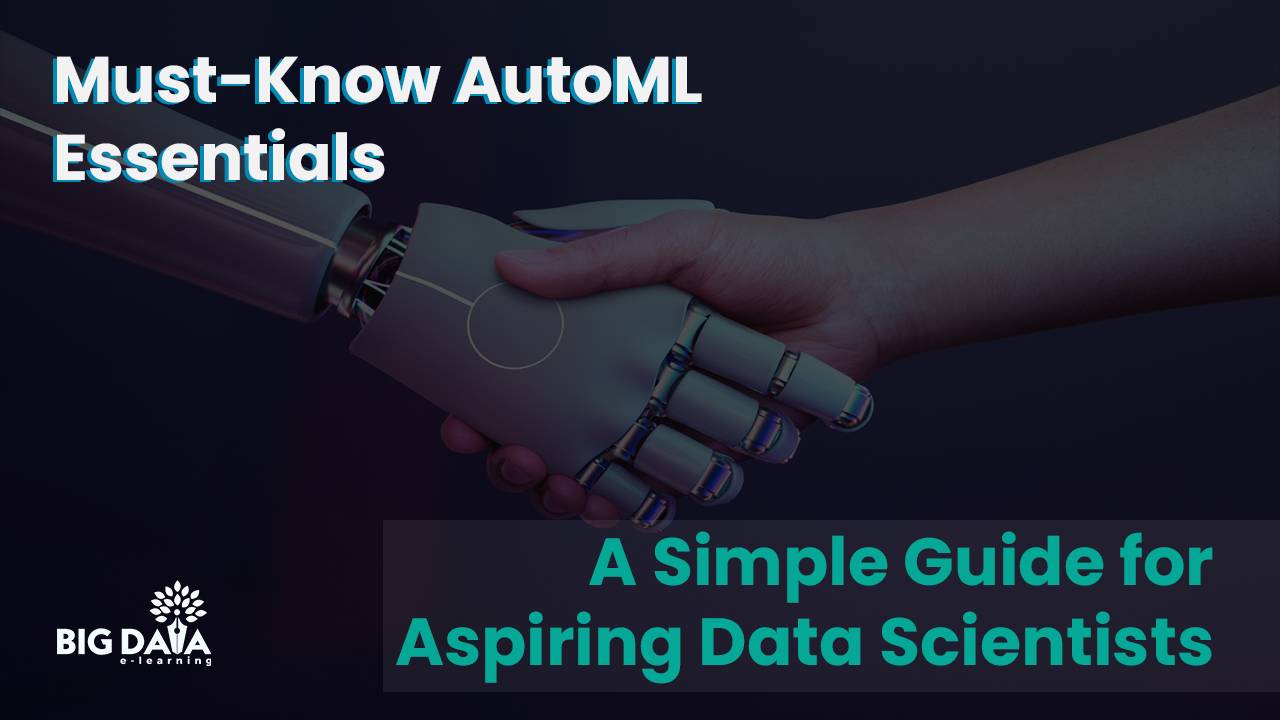
Are you wondering what no-code machine learning solutions means at all?
Or curious to know what AutoML actually means?
You’re not in this alone..
We’ve got your back..
Google Cloud AutoML, Databricks AutoML, and H2O.ai AutoML are leading the automated ML revolution.
Here's why that matters:
Think of ML like cooking - you need to pick ingredients (features) and get the timing right (parameters).
It's complex work.
But what if you had a smart assistant chef?
That's AutoML - it handles the heavy lifting of building models for you.
The impact?
Google found AutoML can cut model development time by 80%.
Game-changer, right?
Key Takeaways :
- AutoML is like having a smart assistant that automates the tedious parts of building machine learning models
- It can save up to 80% of your time compared to traditional methods
- Popular tools like Google Cloud AutoML and H2O.ai AutoML machine learning accessible to beginners
- While powerful, AutoML has limitations - it's great for standard tasks but might struggle with unique challenges
- Understanding when to use AutoML versus traditional approaches is key to success in data science
What is AutoML?
Let me lift the veil for you:
AutoML (Automated Machine Learning) is like having a personal assistant that takes care of all the complex tasks when you're building and fine-tuning machine learning models.
While it won't replace your expertise, it sure makes your life easier by speeding things up and cutting down on mistakes.

For example, Auto ML does
- the data preprocessing steps like splitting data into training and testing datasets
- performs common feature engineering tasks like imputing, filling missing values..
- performs the model selection by choosing the appropriate machine learning models for the task at hand
- tests with various combinations of hyperparameters to come up with the ideal hyperparameters
- performs cross-validation testing to pick the highest performing model and hyperparameters.
Without auto ML, the above tasks need to be done manually, however with “auto ML” above tasks can be automated and hence the name “Auto ML”.
Among the various AutoML tools available today, AutoML Databricks stands out for its enterprise capabilities.
But enough about what AutoML is - let's explore why it's so valuable in practice.
Advantages of AutoML
Now that we’ve seen what AutoML is, let’s dive into its advantages.
1. Saves Time
Here's something we can both agree on:
Building machine learning models from scratch is like preparing a complex 10-course meal.
Every single step—from choosing algorithms to tuning settings and testing—eats up your time.
In fact, Google's AI study found it can cut your model development time by 60-80%!
2. Makes AI Accessible
You might be wondering: "Don't I need to be a data science expert?"
Actually, no!
Tools like Google AutoML and no-code machine learning platforms come with friendly interfaces that let you build models without getting lost in complex code.
3. Handles Repetitive Tasks
And here's what makes this even more powerful:
AutoML takes care of all those repetitive tasks - cleaning data, selecting features, tuning parameters, and evaluating models.
Think of tools like Auto-sklearn as your personal assistant, exploring different models and configurations while you focus on the bigger picture.
While these advantages sound impressive, like any powerful tool, AutoML comes with its own set of challenges.

Limitations of AutoML:
The question is: What are the potential drawbacks?
1. Lack of Customization
AutoML is great for standard tasks, but what if you need something unique, like a special gourmet recipe?
It might struggle with custom features or specific domain data.
For instance, if you're working with niche medical data or complex unstructured datasets, AutoML might not give you the best results.
2. Limited Interpretability
Let me explain with an analogy: Imagine your assistant makes a perfect dish but can't tell you what went into it or why.
Frustrating, right?
That's exactly how AutoML can be with black-box models.
While it gives you accurate results, it often can't explain how it got there.
3. High Computational Costs
AutoML tools can be pretty resource-hungry, especially when you're dealing with big datasets or complex models.
Just to give you an idea - they can need up to 10 times more computing power than manually tuned models.
Not great news if you're working with a smaller team and budget.
Now, you might be wondering: What tools are actually out there that you can use?

Popular AutoML Tools:
Let me walk you through some of the best tools in the market:
Google Cloud AutoML
Google Cloud AutoML offers a whole suite of tools for developing custom machine learning models without requiring you to be a deep ML expert.
Key Features:
- You get support for text, image, and video data
- It integrates smoothly with Google services like BigQuery
- There are high-quality features to help you understand your models
Here's why people swear by it:
Google's AutoML stands out for its user-friendly interface and scalability, making it perfect for businesses already using the Google Cloud platform.
Databricks AutoML
Databricks AutoML is unique because it streamlines the entire process - from feature engineering to deployment - all within one platform.
Key Features:
- It's like having a complete workshop: Built on Apache Spark, handling data, training, and deployment in one place
- The game-changer? It generates notebooks with fully documented code, giving you total transparency
You see, that's what makes it special: It's ideal for professionals working with massive datasets who need both automation and the flexibility to fine-tune their models.
H2O.ai
But wait until you hear this: H2O.ai brings something different to the table - both open-source and enterprise-level platforms focused on lightning-fast, scalable solutions.
Key Features:
- Masters regression, classification, and time series tasks
- Offers crystal-clear explanations of AI decisions
- Plays perfectly with Python and R through its extensive algorithm library
The interesting part?
Finance, healthcare, and retail industries particularly love H2O.ai for its flexibility and robust capabilities.

Now that we understand the available tools, you might be wondering about the actual process.
Key Steps in an AutoML Workflow:
So what's the big secret? The AutoML process follows five critical stages:
1. Data Preprocessing
Case in point: AutoML doesn't jump straight into modeling. First comes the meticulous cleaning of data, handling missing values and outliers.
The data then gets split into training and testing sets.
2. Feature Engineering
Here's what we discovered: This stage is where AutoML proves its worth. It transforms and selects features to boost performance - converting categories into numbers or combining data points in innovative ways.
3. Model Selection
The question is: How does the right algorithm get chosen? AutoML systematically tests different approaches against your specific data, much like a chef perfecting a signature dish.
4. Hyperparameter Tuning
Now, this is important: Your model's settings need precise adjustment. AutoML tools like AutoML Databricks test various combinations automatically, optimizing every parameter for peak performance.
5. Evaluation and Deployment
Guess what happened next?
The model undergoes rigorous cross-validation testing, ensuring only the highest-performing version reaches production.

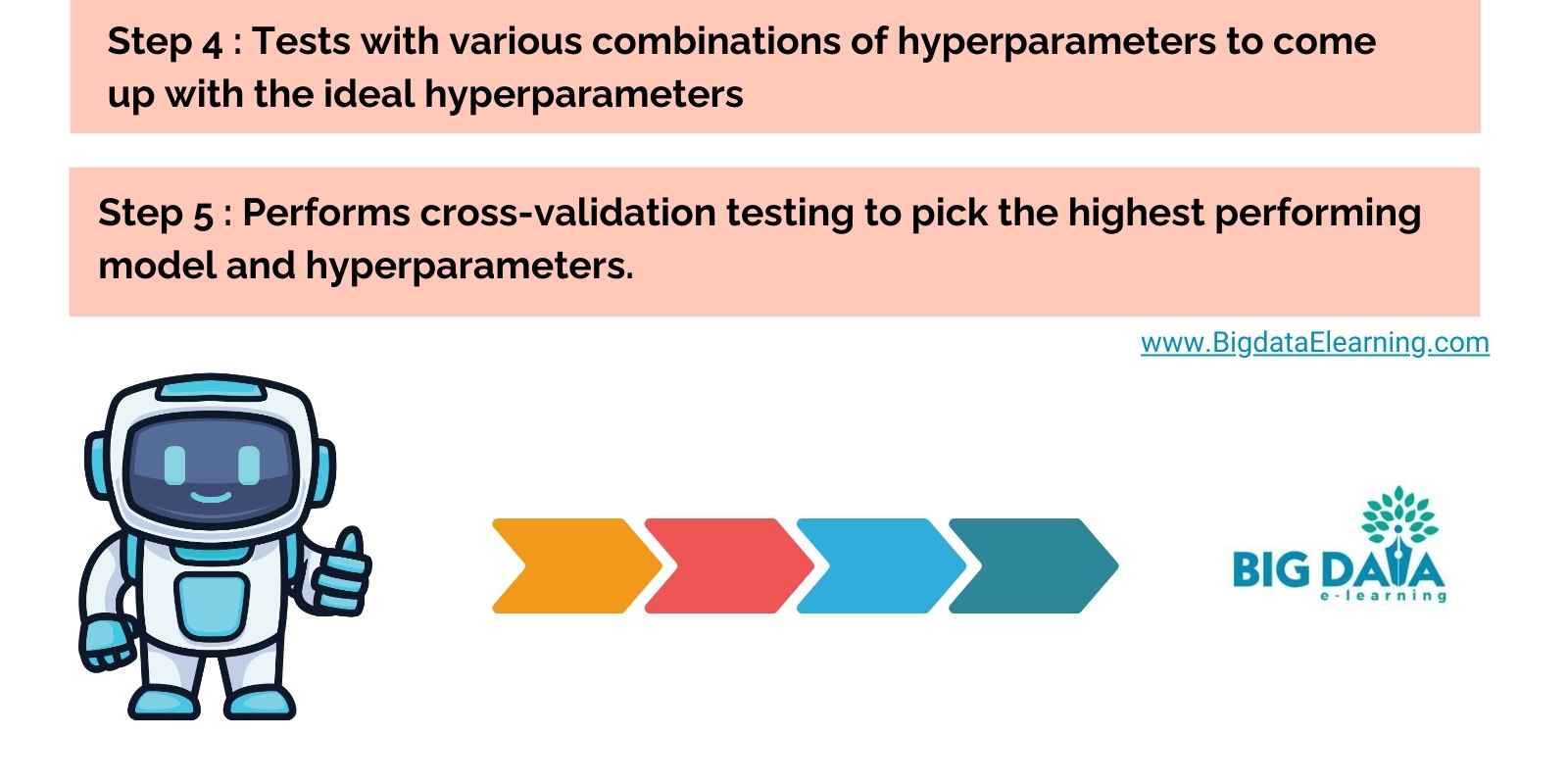
While the workflow seems straightforward, there are still crucial questions to address.
FAQs
How do you ensure AutoML outputs trustworthy models?
To ensure trustworthy models, use cross-validation to test performance on different data sets.
Tools like SHAP values can make model decisions transparent. Monitor models in production to adjust as new data comes in, and involve domain experts to verify results.
What are the trade-offs between using AutoML and manual workflows?
AutoML is faster but less customizable, ideal for quick, good-enough models.
Manual workflows offer full control and better results for complex problems but take more time and expertise.
Choose based on your goals and resources.

Conclusion:
To wrap it up, AutoML is a game-changer when it comes to speeding up machine learning and making it more accessible. Here's a quick rundown of the key points:
- AutoML automates the time-consuming parts of machine learning, saving up to 80% of development time.
- Popular tools like Google Cloud AutoML, Databricks, and H2O.ai make it easy for even beginners to dive into machine learning.
- While AutoML is great for standard tasks, it does have limitations when it comes to customization, explainability, and computational costs.
- Knowing when to use AutoML versus sticking to traditional methods is key for getting the best results.
- The trick to using AutoML successfully is finding the right balance between automation and human expertise.
Whether you're using Google Cloud AutoML, exploring no-code machine learning solutions, or leveraging AutoML tools like H2O.ai AutoML and AutoML Databricks, the future of automated machine learning looks promising.
Stay connected with weekly strategy emails!
Join our mailing list & be the first to receive blogs like this to your inbox & much more.
Don't worry, your information will not be shared.



